Proof Of How Google Maps Has Been Tracking Your Every Move
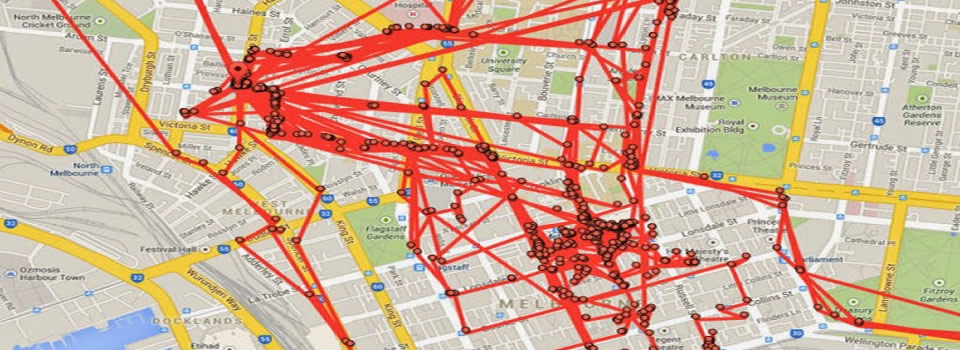 Google Maps has been tracking your every move and there's a website to prove it.
Google Maps has been tracking your every move and there's a website to prove it.
Remember that scene in Minority Report, where Tom Cruise is on the run from the law, but is unable to avoid detection because everywhere he goes there are constant retina scans feeding his location back to a central database? That's tomorrow. Today, Google is tracking wherever your smartphone goes, and putting a neat red dot on a map to mark the occasion.
You can find that map here. All you need to do is log in with the same account you use on your phone, and the record of everywhere you've been for the last day to month will erupt across your screen like chicken pox.
We all know that no matter what ‘privacy’ settings you may try and implement, our information is all being collected and stored somewhere. That knowledge sits in the back of our minds, and is easy to drown out by shoving in some headphones and watching Adventure Time on repeat until everything stops being 1984.
But it's a sharp jolt back to reality when you see a two dimensional image marking your daily commute with occasional detours to the cinema or a friend's house.
Looking at mine, I realised that a) I live my life in a very small radius, and b) there are places on my map that I don't remember going. One of them I've apparently visited three times on different days. Once whilst “Biking” and twice while “Stationary”.
All at times I wouldn't usually be awake. I'm not sure what's happening on Wood Street in North Melbourne, or why my phone apparently travels there without me, but I'm not going to rule out secret alien conspiracies.
Apparently this record only happens if you have ‘location services’ switched on in your phone; if you do and you're finding you have no data, then it means that either you don't exist or you've beaten the system. If it's the latter, please teach me your ways; I know for a fact that I switched my phone's location detection off, but apparently it somehow got switched back on.
Credits: Junkee, Business Insider Australia
How To Disable Tracking & Erase Your Past History
To check whether location history is enabled on your account, go to the Google Maps Location history page and click the gear-icon button to access History settings. You can disable or enable the service there. Disabling location history however, does not remove your past history. If you'd like to erase the locations Google Maps has stored for the past 30 days, go back to the Location history page. The default time period shows location history for the current day, so you may not see any plots on the map.
Use the pull-down menu below the calendar on the left to show your history, up to 30 days. If you choose a time period in which Google Maps has tracked your location, you'll see the points where you've been on the map. Below the calendar, you'll see options to delete your history from the time period you have chosen or to delete all history.